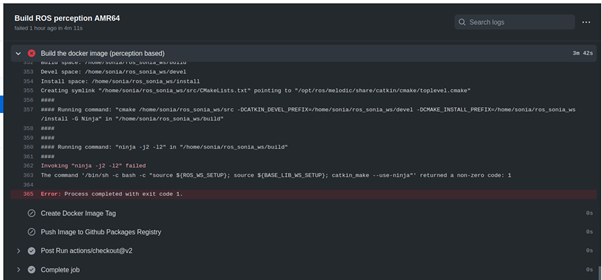¶ Issue
I have a red cross next to the name of my branch on github.

¶ Solution
Click on your branch name to get to the page showing information about your branch. After that, scroll down to the section that shows the checks. In the example below, you have 2 failing checks among 5 checks.
Most of the time, the check failure is caused by the Docker Image CI check. It is usually due to code syntax errors. Hence, to avoid this problem, make sure that your code compiles fine locally on your machine before pushing the changes to github.
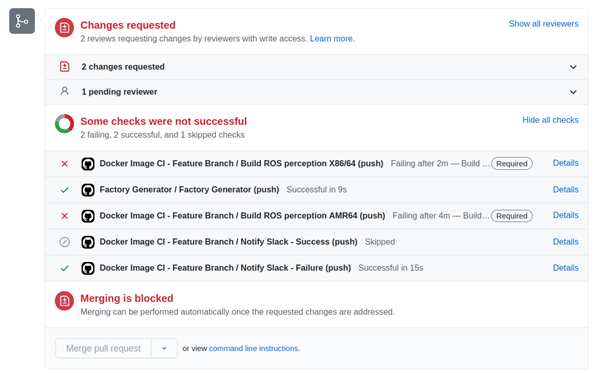
To get more details about the error(s) that caused the check failure, click on Details on the same line that has a red cross. You will get a screen similar to the one below. You can try to read the complex logs to find out your error.
Also, note that for the Build ROS task, if you would have compiled your code locally, you would have a similar log. Hence, it is not necessary to push code to github in order to have this log.