¶ PlatformIO
In the hardware team at Sonia we officially use platformio with visual studio code, you can find the platformio documentation at this address: https://docs.platformio.org/en/latest/
¶ How to compile
One of the main complain with platformio + mbed is the long compilation time. This section aim to explain how you can use the cache to reduce this compilation time:
As for the current version we know that these button ignore the cache, so you gonna have a long compilation time:

If you want to use the cache, use the project task menu:
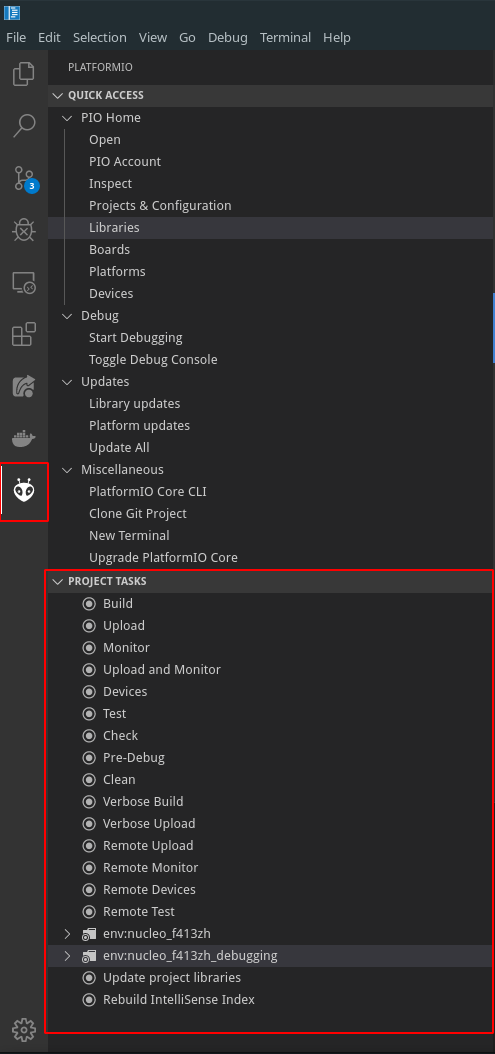
You can see the project option by clicking on the folder, there's two type of project: debug and release.
The release version have a faster execution, but you can't debug your board with it.
Once you choose the correct project, you can choose the option you want, each project have it's own separate cache:
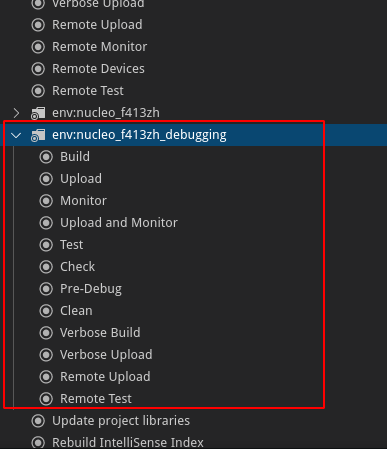
Think to update your library regularly, but if one of the library you are using do update it's gonna ignore the cache on the next compilation:
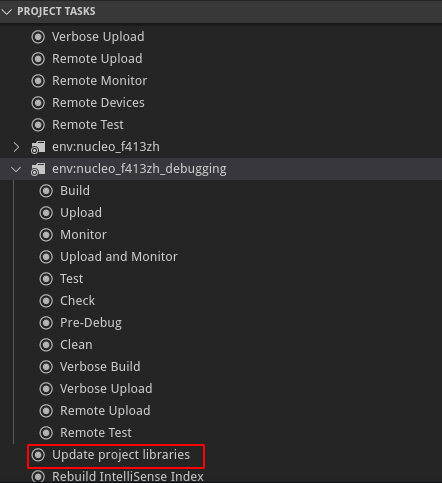
¶ Mbed fix
Currently there is a bug in platformIO that prevent the compilation of projects using mbed on new computer. The issue is that platformIO fails to completely download MbedOS. On computer where MbedOs was previously install correctly, platformIO is using the chache version of mbedOS which is correct. The solution is to remplace the incorect install of mbed OS in the platformIO cache. To do so you must first atemp to compile your project, this launch the downlaod of mbedOS however the compilation will faill because of the incomplete download. Than replace the folder framework-mbed@6.51506.230421 in your .platformio folder (in your home directory) with version here: https://etsmtl365.sharepoint.com/:u:/s/CLUB-SONIA-GTO365/ERkumGq4ajRKpL84vJ7AhXcBgjgsxvdq-JVK0-smLZ5NpA?e=QomwSw.
TODO: add a publicly available link